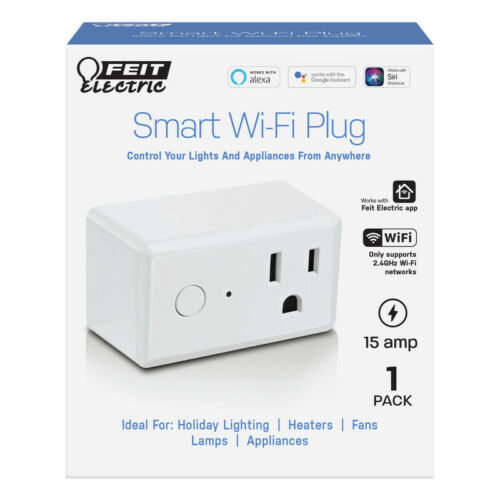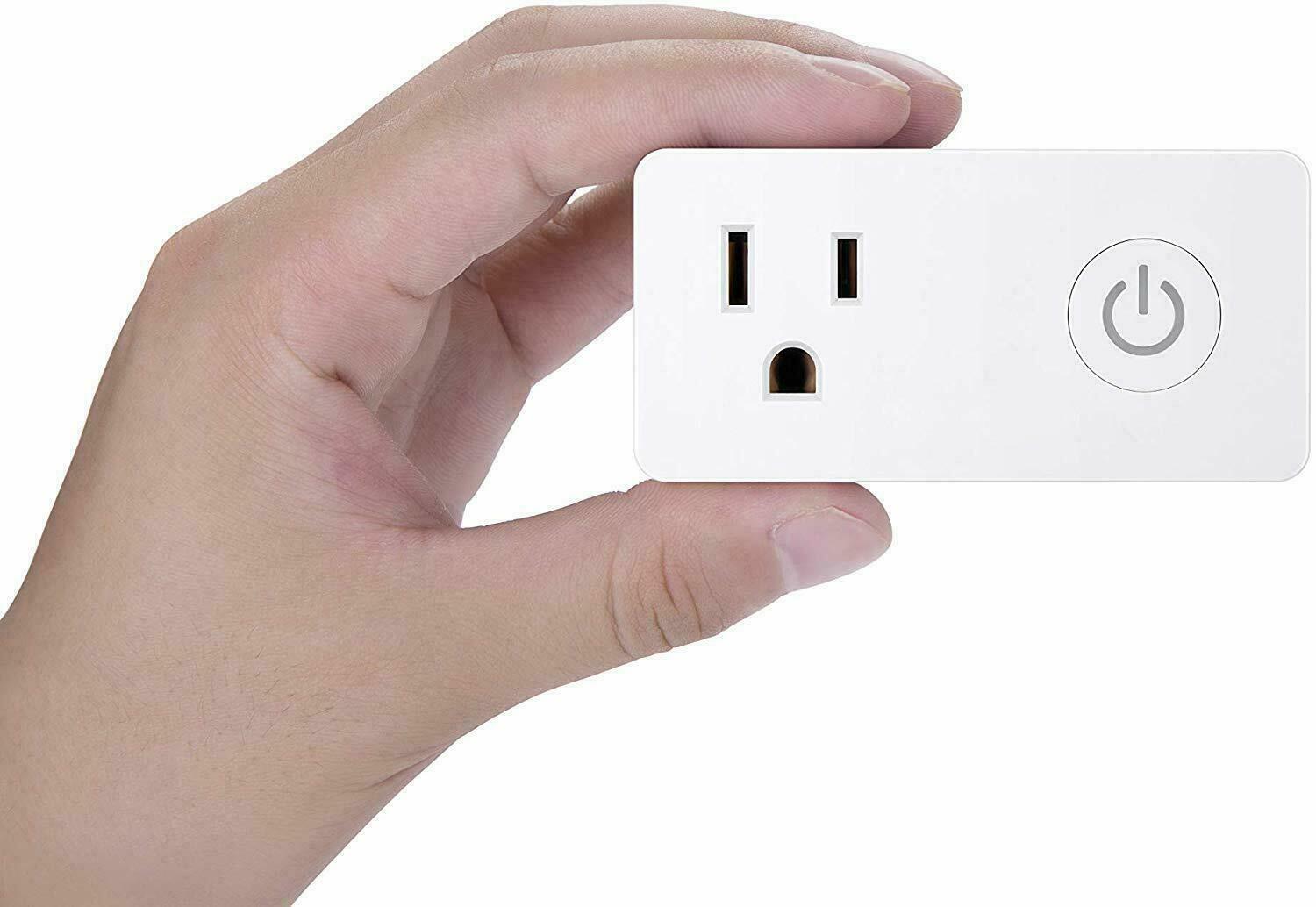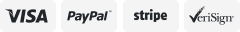-40%
Eve Energy Strip - Apple HomeKit Smart Home Triple Outlet & Power Meter with ...
$ 74.46
- Description
- Size Guide
Description
Eve Energy Strip - Apple HomeKit Smart Home Triple Outlet & Power Meter with Built-in Schedules & SwitchesIndependently control 3 generously spaced power outlets - via Siri, the app on iPhone, iPad or Apple Watch or onboard buttons
Easily set up schedules to sync connected lights, fans and other devices with your daily rhythm. Or simulate, in combination with a home hub, presence while out or on vacation
Track total power consumption and learn the projected cost, and save energy by turning off appliances that waste power on standby mode
Surge protection, overcurrent protection, and overvoltage protection: consider your most beloved devices immune to energy spikes, short circuits and excessive currents. HomeKit-enabled for unparalleled ease of use, advanced security, and absolute data privacy
Direct Wi-Fi connection - effortless setup, no bridge or gateway required
US: Power: AC 120 V, 60 Hz, max. 15 A / 1,800 W, Type B sockets, Type A & B appliances, 6.3 ft cable
Router & iPhone must be using the same 2.4 gigahertz band to add Eve Energy Strip. The DHCP function must be activated on the router. Authentication via MAC addresses must be deactivated.
Power users rejoice. With Eve Energy Strip, individually control three outlets with the app or Siri. Put devices on autopilot. Rest assured that your appliances are safeguarded by overcurrent, overvoltage, and surge protection. Plus track their combined power consumption. Equipped with cutting-edge Apple HomeKit technology, and crafted to absolute perfection, Eve Energy Strip connects to your Wi-Fi network without a bridge. And never sends your private data to a cloud. Make sure the 2.4 gigahertz band is enabled on your router and that your iPhone is using the band to add the Eve Energy Strip. Later, you may reconnect your iPhone using the 5 gigahertz band. The DHCP function must be activated on the router. Authentication via MAC addresses must be deactivated. All WiFi-based devices with HomeKit support require the Bonjour protocol (Multicast) to work. Make sure that Bonjour and Multicast are enabled on the WiFi router and additional access points. Network tools such as "Storm Control" and others, allow multicast to be restricted and therefore Bonjour. Disable this setting. So-called Powerline/PowerLAN adapters also restrict Bonjour or do not allow it. These access points are not suitable for the use of HomeKit-based WiFi devices.
Shipping
We offer FREE shipping on all orders!
We ship within Three business days of payment, usually sooner.
We use a selection of shipping services such as UPS, FedEx, USPS etc.
We only ship to the lower 48 states, no APO/FPO addresses or PO Boxes allowed.
Local pickups and combined shipping options are not provided at this time.
Return
You can return a product for up to 30 days from the date you purchased it.
Any product you return must be in the same condition you received it and in the original packaging. Please keep the receipt.
Payment
We accept payment by any of the following methods:
PayPal
Please pay as soon as possible after winning an auction, as that will allow us to post your item to you sooner!
Feedback
Customer satisfaction is very important to us.
If you have any problem with your order, please contact us and we will do our best to make you satisfied.
Contact Us
If you have any queries, please contact us via ebay. We usually respond within 24 hours on weekdays.
Please visit our eBay store to check out other items for sale!
Thank you for shopping at our store.